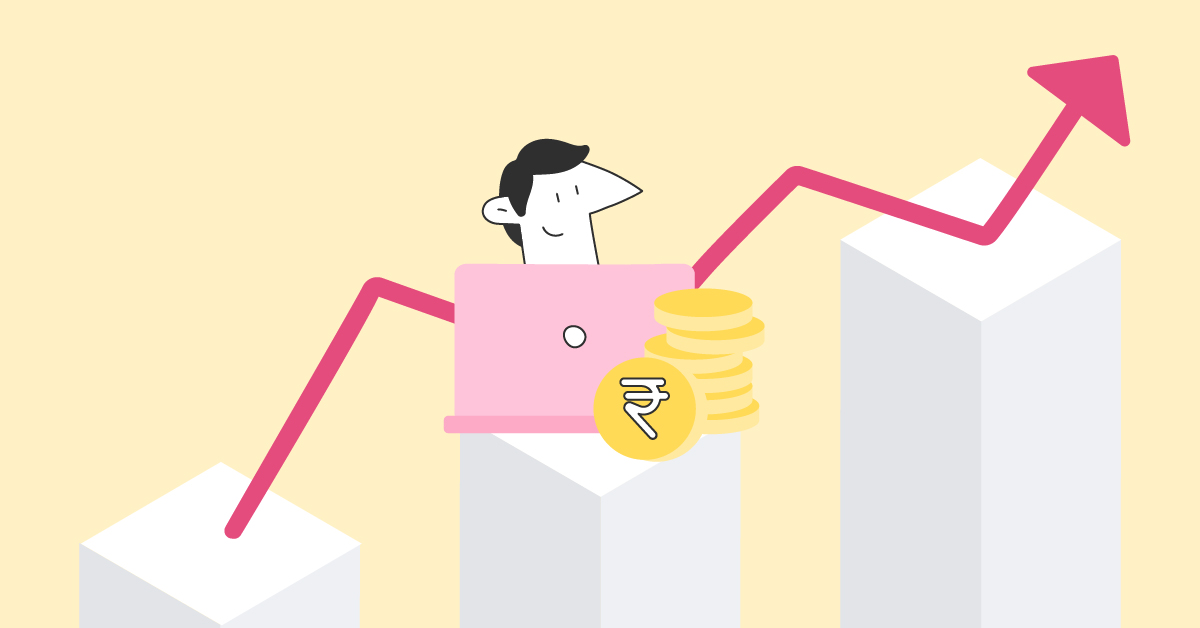February 2, 2024
In today’s fast-paced business environment, mobile access to customer relationship management (CRM) platforms is not just a luxury but a necessity. Salesforce and Zoho, two titans in the CRM industry, have recognized the importance of mobility and have invested significantly in providing robust mobile solutions. In this blog, we will delve into a detailed feature comparison between Salesforce and Zoho mobile access, shedding light on the strengths and weaknesses of each platform.
Salesforce Mobile Access:
1. User Interface (UI) and Experience:
Salesforce’s mobile app boasts an intuitive and user-friendly interface, providing a seamless transition from the desktop version. The Lightning Experience ensures a consistent look and feel across devices, optimizing user experience.
2. Customization:
Salesforce allows for extensive customization of mobile layouts, ensuring that users can tailor their mobile interface to match their unique workflow and preferences. Customizable dashboards enable users to access critical information at a glance.
3. Offline Access:
Salesforce offers robust offline capabilities, allowing users to access and update data even when they are not connected to the internet. Changes made offline automatically sync once a connection is reestablished.
4. Integration:
Deep integration with other Salesforce products and third-party applications, ensuring a seamless experience for users who rely on multiple tools for their workflow. API support enables developers to create custom integrations with ease.
5. Security:
Salesforce maintains a strong focus on security, implementing features like two-factor authentication, data encryption, and mobile device management (MDM) integration to protect sensitive information.
Zoho Mobile Access:
1. User Interface (UI) and Experience:
Zoho’s mobile app offers an intuitive and clean interface, making it easy for users to navigate and access key features on the go. Responsive design ensures a consistent experience across various devices.
2. Customization:
Zoho CRM allows users to customize the mobile interface to match their preferences, providing flexibility in adapting the CRM to specific business needs. Custom modules and fields enhance the platform’s adaptability.
3. Offline Access:
Zoho CRM provides limited offline access, allowing users to view records and make updates when not connected to the internet. The synchronization process ensures data consistency when connectivity is restored.
4. Integration:
Zoho CRM offers integration with a variety of third-party applications, providing users with the flexibility to connect their CRM with other tools they use in their daily work. API support facilitates seamless integration with other systems.
5. Security:
Zoho prioritizes the security of user data, implementing features such as role-based access control, encryption, and secure data centers to protect against unauthorized access.
In the realm of mobile CRM access, both Salesforce and Zoho have made significant strides in providing feature-rich solutions that cater to the evolving needs of businesses. The choice between the two ultimately depends on the specific requirements and preferences of the organization.
Salesforce excels in its robust customization options, deep integration capabilities, and extensive offline access. It is an ideal choice for enterprises that demand a high level of flexibility and integration with various tools.
On the other hand, Zoho offers a user-friendly interface, a focus on customization, and a competitive set of features at a more affordable price point. It is a strong contender for small to medium-sized businesses looking for a CRM solution that is both powerful and cost-effective.
Ultimately, the decision between Salesforce and Zoho for mobile access boils down to the unique needs, budget constraints, and existing technological landscape of the organization. Careful consideration of these factors will enable businesses to harness the full potential of mobile CRM access and stay ahead in the competitive business landscape.