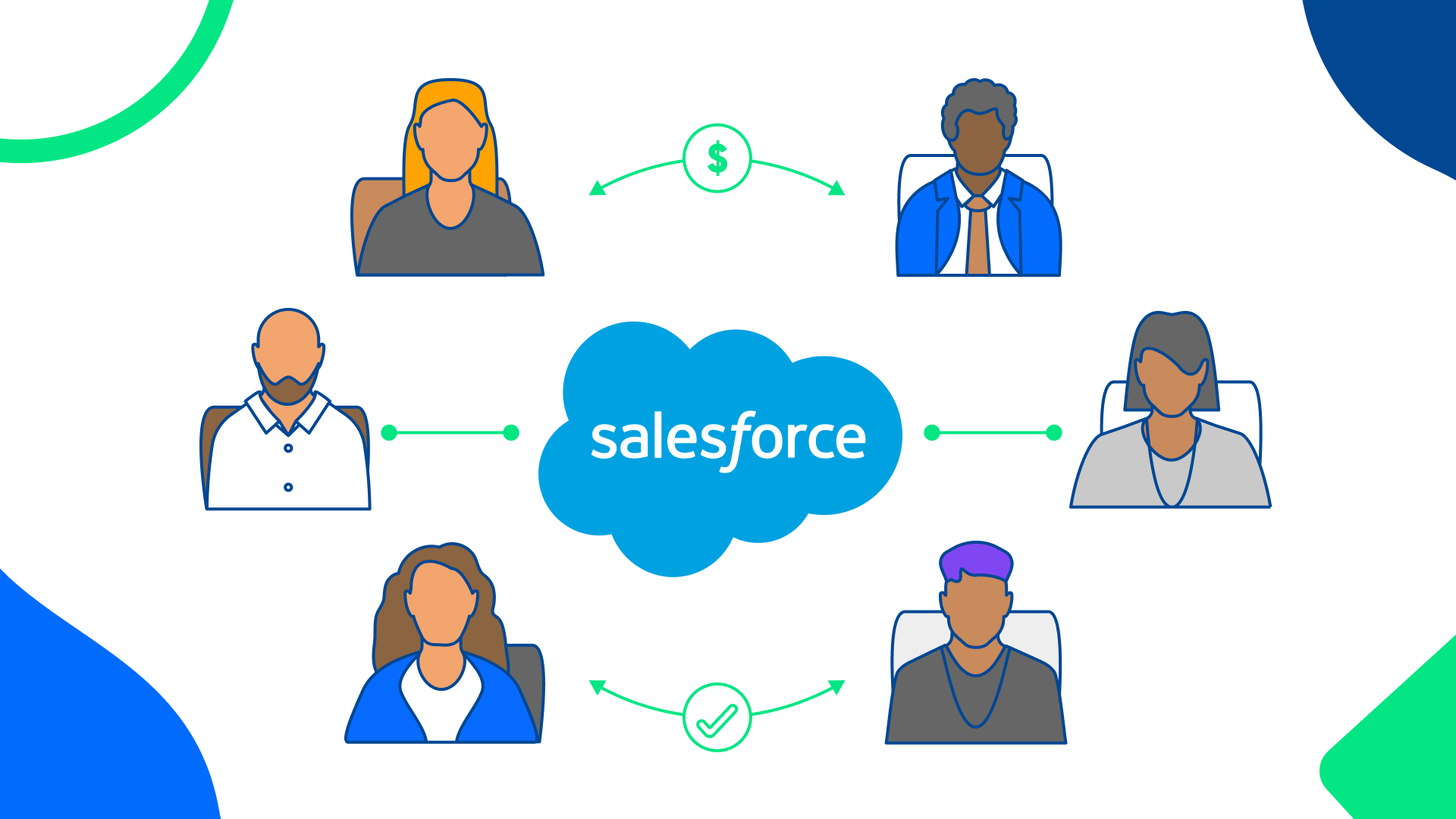Snowflake is a powerful cloud-based data warehousing solution that offers scalable and efficient data management capabilities. Adopting best practices for data management with Snowflake can help organizations optimize their data processing, storage, and analysis. In this blog, we will explore the key practices to ensure effective data management with Snowflake.
Data Modeling and Schema Design
- Understand Your Data: Gain a deep understanding of your data and its relationships to design an effective data model and schema in Snowflake.
- Use Optimized Data Types: Utilize appropriate data types to optimize storage and processing efficiency while maintaining data accuracy.
- Design for Performance: Structure your schema to maximize query performance, taking into consideration access patterns and analytical requirements.
Data Ingestion and Loading
- Leverage Snowflake Staging Area: Utilize Snowflake’s staging area for efficient data ingestion, allowing for seamless loading of data from various sources.
- Batch Loading with COPY INTO: Use Snowflake’s COPY INTO statement for efficient batch loading of data into tables, reducing loading time and cost.
- Streamline Real-time Data Ingestion: Implement Snowpipe to enable real-time data ingestion, allowing near real-time updates and analysis of streaming data.
Data Storage and Compression
- Choose Appropriate Clustering Keys: Use clustering keys to optimize storage and query performance by organizing data based on usage patterns.
- Implement Effective Data Compression: Leverage Snowflake’s automatic compression and explore manual compression options to reduce storage costs and improve performance.
Query Optimization and Performance
- Optimize SQL Queries: Write efficient SQL queries by understanding Snowflake’s query optimization techniques and leveraging best practices.
- Monitor and Tune Performance: Continuously monitor query performance, identify bottlenecks, and optimize queries for improved efficiency.
- Use Materialized Views: Utilize materialized views to precompute and store aggregated data for faster query response times.
Data Security and Governance
- Implement Access Control Policies: Define and enforce role-based access control (RBAC) to ensure that only authorized users can access and modify data.
- Encrypt Sensitive Data: Apply encryption at rest and in transit to protect sensitive data and maintain compliance with security standards.
- Audit and Compliance Monitoring: Enable auditing features to track data access, and modifications, and maintain compliance with regulatory requirements.
Disaster Recovery and High Availability
- Setup Replication and Cloning: Implement replication and cloning strategies to ensure high availability and disaster recovery options for critical data.
- Regular Backups and Snapshotting: Establish a backup strategy and utilize snapshots to protect against data loss and enable point-in-time recovery.
Adopting best practices for data management with Snowflake is essential to ensure efficient data storage, processing, and analysis. By focusing on data modeling, ingestion, storage, query optimization, security, and disaster recovery, organizations can leverage Snowflake’s capabilities to drive informed decision-making and enhance business outcomes.